Monday, January 21, 2013
Jin's INCREDIBLE double-sided, print-and-cut, tri-fold card
I have something fun to share with you today. Something printed. On both sides. Is a tri-fold card and created using the Silhouette Studio and my Cameo.
Hubby thinks it's incredible. :-)
Here's the front of the card..
..and this is the first fold.
When you open the right flap, you will see the inside...
Ta-da!
It's pretty cool, if I do say so myself. :D
Here's the back of the card:
and these are the screenshots of my virtual mat:
Making this card involved a lot of "flipping images around" but the most noteworthy thing is the double-sided printing.
I am using Silhouette Studio Designer Edition (v 2.7.4d) and I noticed that the Align tool includes a Center to Page feature. By centering both the card front and the back, I managed to get the print on both sides of the paper in the correct position to make the tri-fold card.
It took a while to figure out where all the elements should be positioned but I had a TON of fun making this card. Hope that you enjoyed it too. :-)
Files:
Happily Ever After Cut Its
Happily Ever After BACKS (free download)
Once Upon a Time Cut Its Once Upon a Time Background Paper Pack
Hogs and Kisses Paper Pack
LD Blankie font
Subscribe to:
Post Comments
(
Atom
)
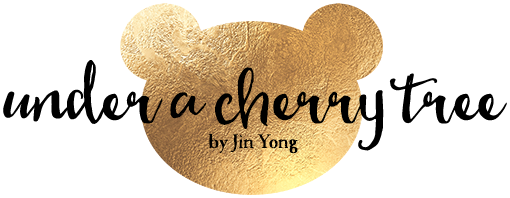











Amazing. I get dizzy just trying to figure out how to print correctly on the backside of another printed sheet. Never mind lining up for a cut. You're my hero!!
ReplyDeleteOh my gosh that is pretty incredible .....
ReplyDeletesorry, sorry, not just pretty incredible it's incredible and amazing
Love it!!
Aloha,
Shar
What a great post with nice details. This will help me so much in Plastic card printing. I really appreciate your work. Thanks for sharing.
ReplyDeleteWow, that's fantastic! Takes print and cut to a whole new level.
ReplyDeleteThanks for sharing this card is inspiring, Love It.
ReplyDeleteAbsolutely amazing. As always Jin, Thank you for sharing your time and talent.
ReplyDeleteCan't wait to make it
Was wondering if this was possible, but hadn't got around to trying the double sided print and cut. Thanks for showing us how it is done, Jin!
ReplyDeleteThis comment has been removed by the author.
ReplyDeleteYou're right, this is incredible! This is so beautiful!!!!! (I made a mistake in my previous comment)
ReplyDeleteWow! Lots of work, but so worth it!!! I'm fascinated, which means that eventually I'm going to have to try it... Thanks for the inspiration!
ReplyDeleteJin - you are a genius!!! I learn so much from you!!! Keep up the good work so we can all be geniuses - lol! Thanks!!! ~ Doris
ReplyDeleteadorable!!!!
ReplyDeleteWow, Jin! I'm going to have to try this!
ReplyDeleteSince you are using so much printer ink, what kind of paper do you use? I find when I use a lot of printer ink (say, when printing the background or images), regular card stock tends to curl, due to the dampness of the ink.
ReplyDeleteLove this card, Jin! Super idea to use the LD princesses with the backs. Too, too, cute! Great minds think alike. I recently posted a video on 2-sided printing. http://cleversomeday.wordpress.com/2013/01/18/2pnc/
ReplyDeleteWow Jin! I am SUPER impressed! I have played around with many of these features and you are THE expert!! Love your posts!
ReplyDeleteThis is so cute! I can't wait for my own Cameo! :D
ReplyDeletewow!!!! que hermosura!!!!! esta fantastica me encanto!!!
ReplyDeletereally adorable!
ReplyDeleteI love this! I have the files you used and can't wait to try it!
ReplyDeleteYou've out done yourself this time! Amazing and cute!
ReplyDeleteSo cute!! What kind of paper do you use to print on? It looks like it is textured.
ReplyDeleteJin...your the bomb!! :)
ReplyDeleteThis is the cutest card I've ever seen! You're so clever - great job!
ReplyDeleteI'll have to try the align feature in MTC, see if it works too! You did an amazing job, Jin! Thanks for sharing :)
ReplyDeleteHugs,
Carmen L
Well, it looks like you've clinched my need for a Cameo. Probably going to order one next week! Thanks, Jin, you're amazing. :)
ReplyDeleteWow Jin, you're unstoppable with this machine! How fabulous it turned out and I am amazed it was done on a personal printer and cutter even though it looks so professionally done!
ReplyDeleteit’s an amazing card. i would love to see a video tutorial when you have time to make one of this card.
ReplyDelete